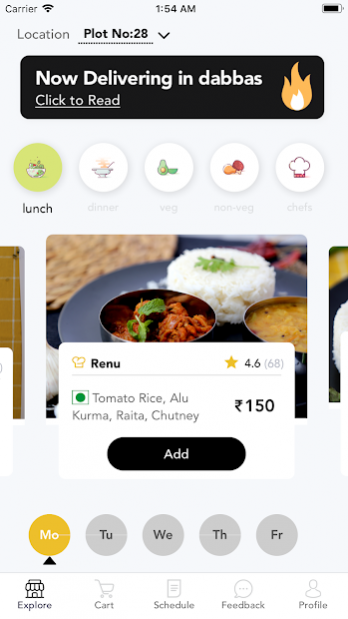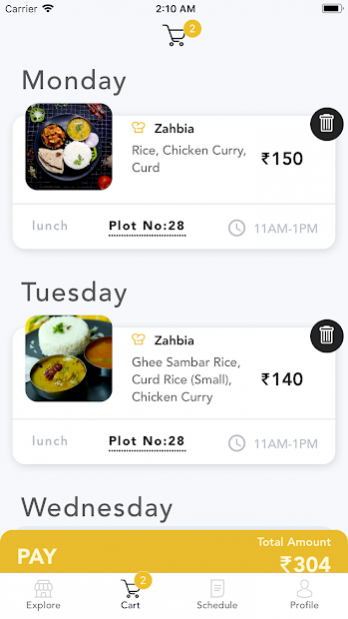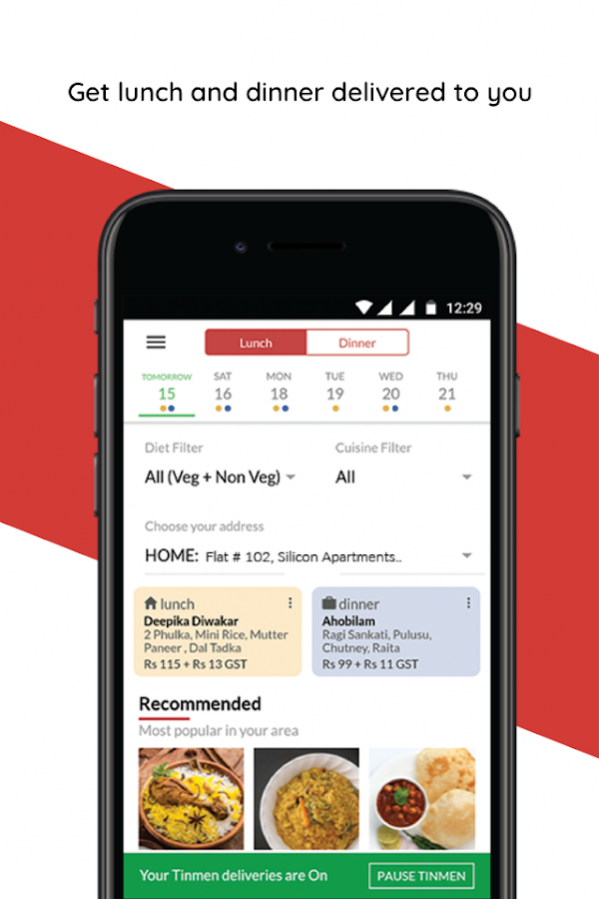Tinmen Homely Food Ordering 4.1
Free Version
Publisher Description
TinMen provides healthy home cooked meals delivered to your office or house, at a prescheduled time - on time, every time!
Choose from a large variety of delicious healthy meals ranging from thali's to Biryanis or Chole kulcha to Palak Paneer. Your meal plan, your time, our pleasure!
How to use the TinMen app -
Install our app and register with your email address and office details
Custom design your weekly meal plan by choosing from a variety of healthy and delicious meal options
Load your wallet and activate your pre-scheduled meals by clicking on the start deliveries button
Enjoy your meals, reload your wallet, reselect your desired meals for the desirable durations, sit back and enjoy tasty homemade meals!
App features -
Access a large variety of healthy, home cooked and affordable meals
Custom design your meal plan
Simple to use, easy to load wallet, secure payments
Switch on and off your meal delivery basis of your evolving plans
Our service is currently available in some areas of Hyderabad (Madhapur, Hitec City, Kondapur, Gachibowli, Jubilee Hills, Banjara Hills, Film Nagar, Begumpet, Punjagutta, Miyapur, Manikonda, Kukatpally) and is quickly expanding to other areas.
About Tinmen Homely Food Ordering
Tinmen Homely Food Ordering is a free app for Android published in the Health & Nutrition list of apps, part of Home & Hobby.
The company that develops Tinmen Homely Food Ordering is TinMen. The latest version released by its developer is 4.1.
To install Tinmen Homely Food Ordering on your Android device, just click the green Continue To App button above to start the installation process. The app is listed on our website since 2019-11-01 and was downloaded 24 times. We have already checked if the download link is safe, however for your own protection we recommend that you scan the downloaded app with your antivirus. Your antivirus may detect the Tinmen Homely Food Ordering as malware as malware if the download link to com.vicinia.tinmen is broken.
How to install Tinmen Homely Food Ordering on your Android device:
- Click on the Continue To App button on our website. This will redirect you to Google Play.
- Once the Tinmen Homely Food Ordering is shown in the Google Play listing of your Android device, you can start its download and installation. Tap on the Install button located below the search bar and to the right of the app icon.
- A pop-up window with the permissions required by Tinmen Homely Food Ordering will be shown. Click on Accept to continue the process.
- Tinmen Homely Food Ordering will be downloaded onto your device, displaying a progress. Once the download completes, the installation will start and you'll get a notification after the installation is finished.